- MovieSlate App
- MovieSlate Cloud
- KeyClips
- Videos
- Testimonials
- Press
- Accessories
- Support

“I love this app! I highly recommend MovieSlate. The 'Circle Takes' feature in the 'History' section is worth the price alone. The 'Sound Deptâ€� plugin is perfect for keeping my Sound Logs, Track Assignments and Metadata in one place.” Richard Lightstone, C.A.S.
'LOST', 'Men of a Certain Age'
Now that I am exclusively using CF cards for my deliverable media, I am hoping to end the use of paper and pen and label printing as well.
You can externally jam the incoming time code and it holds that time code very accurately the whole day. I have not really measured the drift, but since I'm using it simply for logging a few frames + or - when the shot started or ended is not that critical to me.
The part I'm really happy with is the incredible great looking sound report it can generate and be sent via email. You can edit or correct the information on each take at any time. The "Circle Take" function is elegant and clear. My handwriting has never been great - so anything to improve the report is a plus, plus!
MovieSlate is now part of my cart. I am planning on using it without a written log. I approach MovieSlate just like it were my written log. I jam sync the ipad on startup of my day. I usually have the "Project" data set up in advance, i.e episode # etc. Then I go setup the track "metadata", Sc# and I'm ready to go. On the call of "Roll", I tap the "Roll" button on the iPad and the same on my recorder. When we cut I do the reverse. The iPad will increment the take and Seg# or any thing else I set it up to do. Each take is part of the "History"(the eventual Sound Report) and I can later correct any screw ups.
There is a "False Start " feature. Here is the hypothetical, AD Calls roll, and then after doing that he says 'hold the roll". You hit the "False Start" button on MovieSlate and it will keep the same take number, but advance the segment number -- if you want it that way -- all controlled in the settings.
On the Deva, we then generally reset the take metadata, but since the machine rolled the segment number increased. I've found MovieSlate faster to enter data than the Deva, or SD, even with a keyboard.
You can also "roll" back or forward any incremental number while rolling and the History section will be correct. So I'm sold on it and plan to integrate it fully into my setup.
If I did a run and gun shot and hand scribbled take notes on a note pad, I could then enter that after the fact on MovieSlate. I'd set up the sound section with the appropriate slate number hit "Roll", "Stop", as many times as there were takes. Then I'd edit the timecode start in the History section. Takes about the same time as carefully trying to re-write the data onto a printed (blank) Sound Report.
There has been a trend over the last few years of mixers using "electronic reports" only. Some use Metacorder or BoomRecorder not only as a backup but also for it's sound report feature. They load the "sound Log" file from the Deva or Sound Devices and manipulate it after the fact via Excel or Wave Agent.
I have not personally been a fan of that method. MovieSlate allows me to visually see and edit (if needed), my sound report as each take is recorded. After "circling" the takes is done, I can email it immediately to the Post house, the Editors and Production in one email.
I have my iPad in an Otter Box case - so it's protected from bumps, dings and even dropping it. It mounts to my cart via a Ram Mount iPad holder, configured to fit on a Mathews Flex arm, affixed to my cart via a Mafer clamp. |
|
Social
Follow @MovieSlate
|
|||||||