-
-
MovieSlate App
-
MovieSlate Cloud
-
KeyClips
-
Videos
-
Testimonials
-
Press
-
Accessories
-
Support

Back Frequently Asked Questions
We know you have them, here are answers to the common ones.
Frequently Asked Question
Posted 09/19/2012
How can I back up MovieSlate shot data?
Using your free MovieSlate Cloud membership is the fastest way to make a backup of your current shot data and preferences. A Pro Features or Script Dept subscription allows you to maintain multiple backups that can be restored across your devices.
Use cases:
* You purchase a new iDevice and wish to copy your data to your new device after you've installed MovieSlate.
* You accidentally deleted MovieSlate from your device and wish to restore data from an earlier backup.
* The MovieSlate app will not launch because the settings file has been corrupted. The only remedy here is to backup your data, delete MovieSlate from your device and then re-install MovieSlate from the App Store. |
|
One of many FAQs offered. |
|