-
-
MovieSlate App
-
MovieSlate Cloud
-
KeyClips
-
Videos
-
Testimonials
-
Press
-
Accessories
-
Support

Back Frequently Asked Questions
We know you have them, here are answers to the common ones.
Frequently Asked Question
Posted 07/30/2020
I'm having trouble syncing my Timecode Systems' UltraSync BLUE with MovieSlate, how do I pair?
Make sure Pro Features is enabled on the device you're using. Tap Settings > MovieSlate Store to check the status of your Pro Features subscription.
Now tap Settings > Timecode + Sync. Make sure you have a "TCS/Atomos BT Pairing Name" set. For diagnostic purposes set it to be only alphanumeric characters with no spaces or punctuation.
Tap on the MovieSlate tab and tap the timecode display, then SYNC. Set the UltraSync Blue into Pairing mode. On MovieSlate tap "TCS/Atomos Bluetooth Device". Turn your attention to the UltraSyncBlue again and watch for the Pairing Name you set in MovieSlate to appear, when it does select it and confirm.
Once the paring is complete on the UltraSyncBlue then MovieSlate will be able to connect and sync timecode and in the future you shouldn't need to enter the Pairing process again-- just power on the UltraSync Blue, tap on MovieSlate's timecode display, tap SYNC, and then tap the "TCS/Atomos Bluetooth Device" option and the sync will happen automatically.
Be aware that if you change the Pairing Name after being paired with an UltraSync Blue (or Atomos AtomX SYNC) you may need to follow the pairing process once again.
If you continue to have an issue with the Pairing process make sure that you're using the latest version of MovieSlate and the firmware on the UltraSync Blue is current. Consult the Timecode Systems website's Support area on updating firmware.
|
|
One of many FAQs offered. |
|