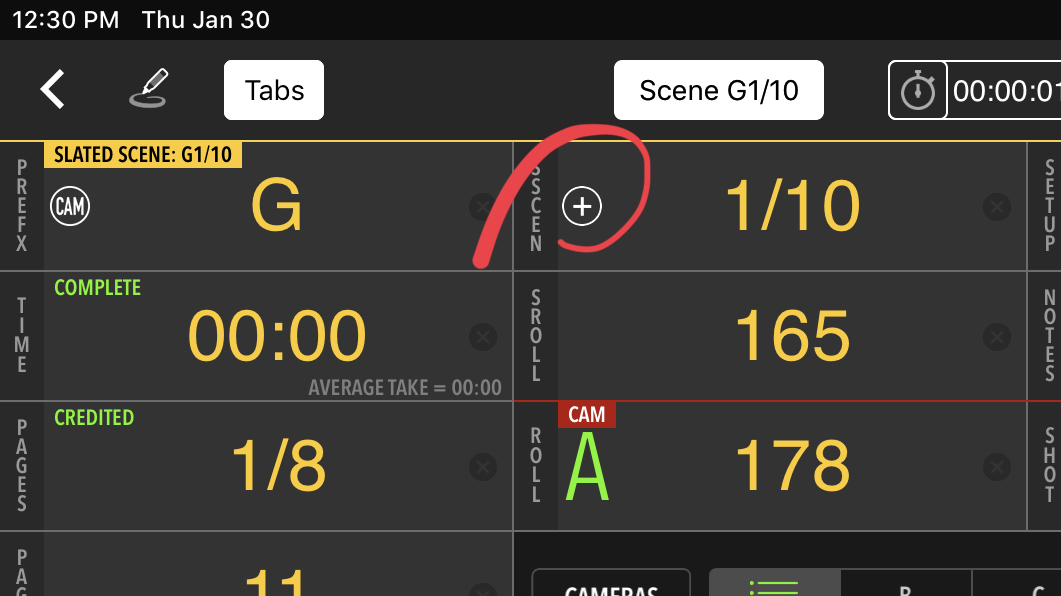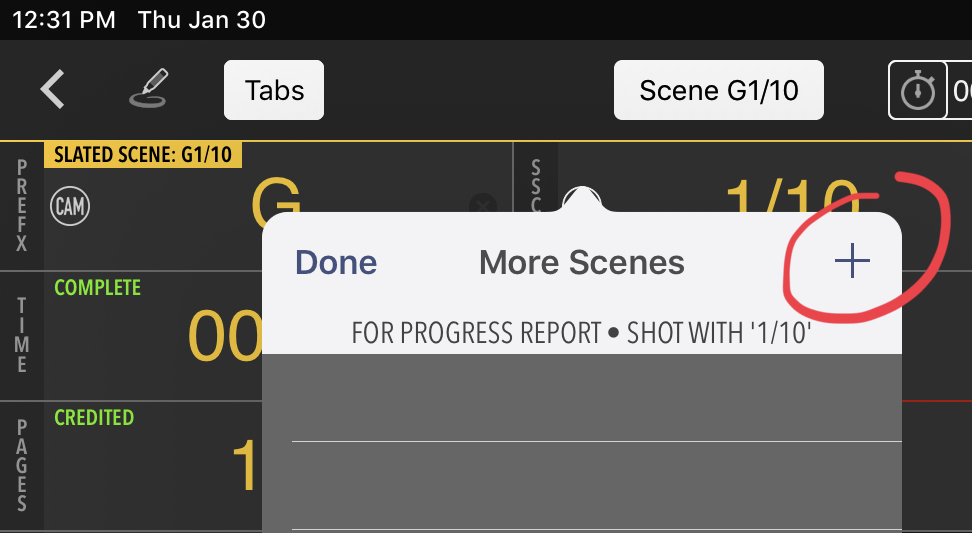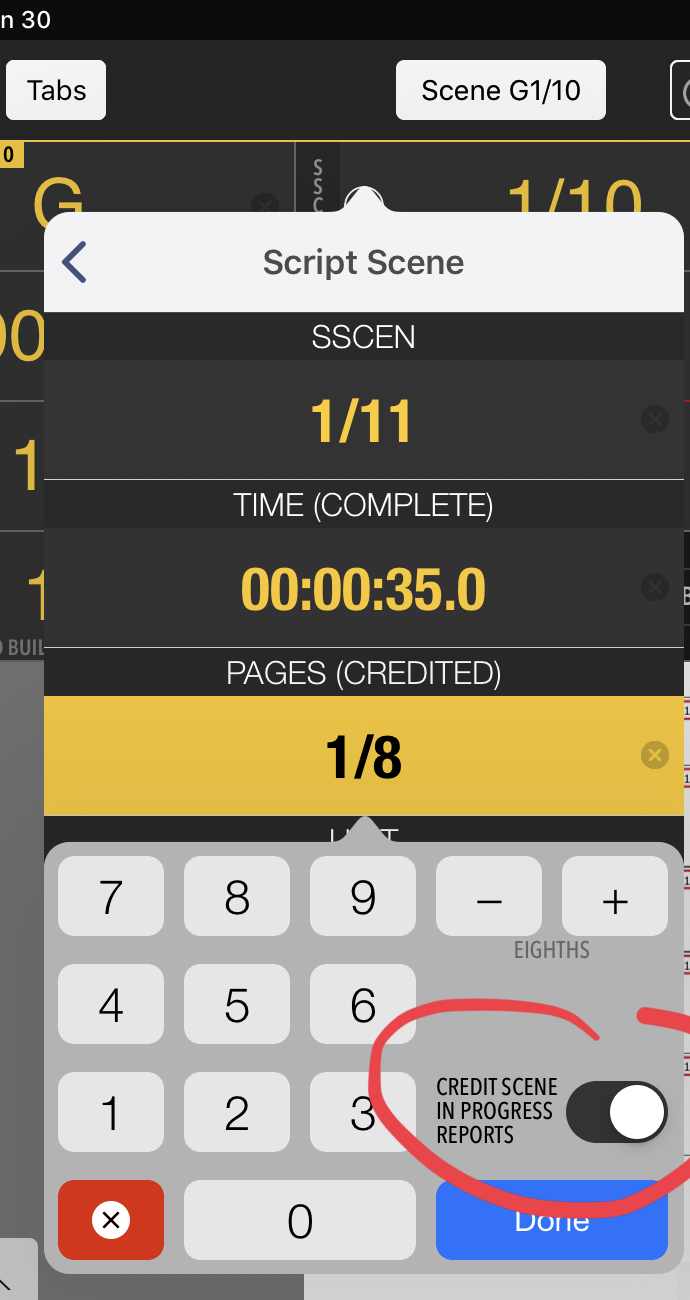- MovieSlate App
- MovieSlate Cloud
- KeyClips
- Videos
- Testimonials
- Press
- Accessories
- Support
Back
Frequently Asked Questions
We know you have them, here are answers to the common ones.
We are shooting multiple scenes simultaneously, how can I log and credit those scenes in Script Dept?Consider that I've set up Script Dept for four scheduled scenes: 1/10, 1/11, 2/20, 2/21. |
| One of many FAQs offered. |
|
Social
Follow @MovieSlate
|
|||||||
Copyright © 2009-25 PureBlend Corp. All rights reserved. MovieSlate®, Movie★Slate® and KeyClips® are registered trademarks of PureBlend Corp. | Privacy Policy | Terms of Use | Credits